Mastering AWS EC2: Your Ultimate Cheat Sheet

Welcome to the ultimate cheat sheet for Amazon Elastic Compute Cloud (EC2), where we'll unlock the secrets of this powerful virtual machine in the cloud environment. Whether you're a seasoned cloud enthusiast or just starting your journey, this blog post will provide you with essential insights to make the most of AWS EC2's capabilities. Let's dive in!
Understanding AWS EC2:
At its core, EC2 stands for Elastic Compute Cloud, offering scalable virtual machines in the cloud. With EC2, you can effortlessly scale instances up or down based on your traffic demands, without the need to invest in hardware. This flexibility grants you complete control over your servers, enabling efficient management of security, networking, and storage.
The Power of Instance Types:
EC2 provides a wide range of instance types tailored for various use cases. These instances form the processor and memory backbone of your EC2 environment, offering you the perfect balance of resources to meet your specific needs.
Embrace Elastic Block Storage (EBS):
EBS, or Elastic Block Storage, is the block-level storage associated with your EC2 instances. It ensures your data persists independently of running EC2 instances. EBS comes in different types:
- General Purpose (SSD)
- Provisioned IOPS (SSD)
- Throughput Optimized Hard Disk Drive
- Cold Hard Disk Drive
- Magnetic
Selecting the right EBS type is crucial for optimizing performance and cost-effectiveness.
Utilize the Instance Store:
The instance store provides ephemeral block-level storage for your EC2 instances. It's ideal for temporary storage and faster data processing. Remember, data stored in the instance store is volatile and will be lost if the instance is stopped or terminated.
AMI: The Blueprint of Your EC2:
Amazon Machine Image (AMI) is the blueprint for your EC2 instances. AMIs determine the operating system, install dependencies, and include necessary libraries and data. By using a single AMI, you can launch multiple instances with identical configurations, streamlining your setup process.
Secure Your EC2 with Security Groups:
Think of Security Groups as virtual firewalls for your EC2 instances. They regulate the type of ports and traffic allowed to access your instances. While Security Groups operate at the instance level, Network ACLs function at the subnet level. Keep in mind that Security Groups are stateful, meaning they allow incoming traffic only if outbound traffic is permitted.
Safeguard Your Key Pair:
Your key pair, consisting of a private and public key, is vital for proving your identity when connecting to an instance. Keep the private key safe and secure, as it grants you access to your EC2 instances. Never share your private key with anyone else.
Leverage Tags for Organization:
Tags are key-value names assigned to your AWS resources, acting as identifiers. By using tags effectively, you can organize and manage your resources efficiently, ensuring a seamless experience in your EC2 environment.
Exploring Pricing Options:
AWS EC2 offers various pricing options, including On-Demand, Savings Plan, Reserved Instances, and Spot Instances. Understanding these options will help you optimize your costs based on your workload requirements.
Congratulations! You're now armed with an AWS EC2 cheat sheet that will take your cloud journey to new heights. Remember to leverage the power of instance types, choose the right EBS storage, secure your EC2 with well-configured security groups, and utilize tags for organization. As you explore the diverse pricing options, you'll unlock the full potential of AWS EC2 and propel your cloud projects towards success. Happy cloud computing!
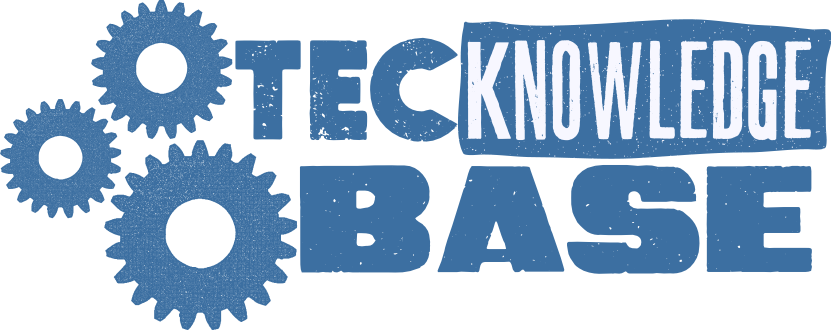


Comments ()