AWS Lambda

In the realm of cloud computing, AWS Lambda shines as a revolutionary serverless compute service that empowers developers to run code without the burden of managing servers. This blog post aims to demystify AWS Lambda, explore its key features, use cases, and delve into the world of serverless computing. Let's dive in!
What is AWS Lambda?
AWS Lambda is a game-changing service that allows developers to execute code in response to events without the need to provision or manage any servers. This serverless compute service scales automatically based on request counts, ensuring optimal performance and cost efficiency. The "Pay per use" principle means you are only charged when your code is running, making it a cost-effective solution.
With AWS Lambda, you can run code for any application or backend service without the hassle of administration. It provides a seamless experience for developers, enabling them to focus solely on writing and deploying code.
Serverless Computing Unveiled
Serverless computing is a paradigm that lets developers build and deploy applications without worrying about managing underlying infrastructure. While servers still exist, the cloud vendor handles all the server management aspects, and you pay based on actual usage. This liberates developers from server-related concerns and fosters a more agile development process.
When to Use AWS Lambda?
AWS Lambda is an ideal choice when you want to focus exclusively on writing code and leave infrastructure management to the cloud provider. It handles memory, CPU, networking, and other resources, ensuring a hands-off approach for developers.
File Processing

Use Amazon Simple Storage Service (Amazon S3) to trigger AWS Lambda data processing in real time after an upload, or connect to an existing Amazon EFS file system to enable massively parallel shared access for large-scale file processing.
Streaming processing
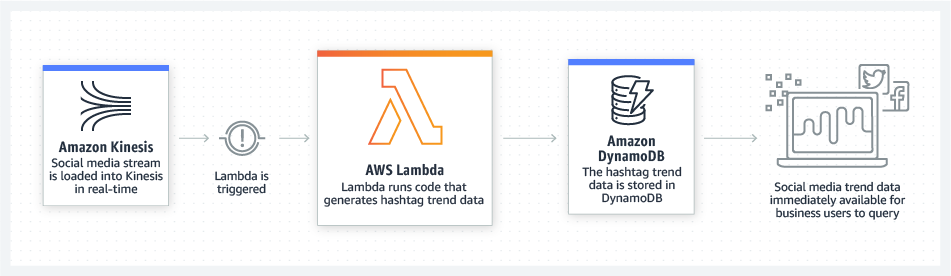
Diagram showing how Serverless stream processing works. Social media stream is loaded into Amazon Kinesis, then Lambda is triggered. Lambda runs code that generates hashtag trend data, and the data is stored in DynamoDB for easy querying.
Web applications
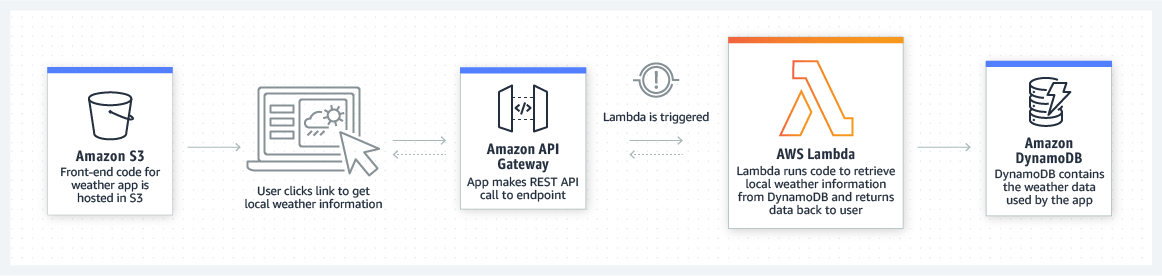
Diagram showing how Amazon S3, API Gateway, AWS Lambda, and DynamoDB work together to retrieve weather data for a web or mobile application.
IoT backends
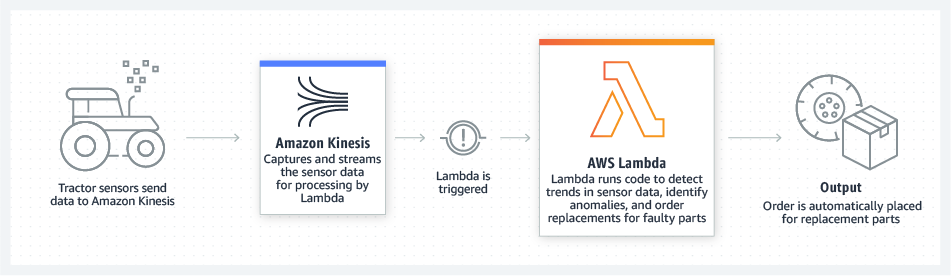
Build serverless backends using AWS Lambda to handle web, mobile, Internet of Things (IoT), and third-party API requests.
Mobile backends
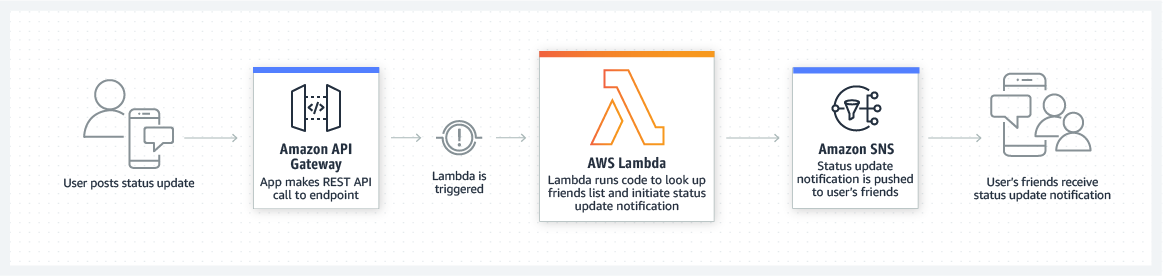
Diagram showing how Amazon API Gateway, AWS Lambda, and Amazon SNS work together to help users receive status updates notifications in a mobile application.
source: https://aws.amazon.com/lambda/
How Does AWS Lambda Work?
Lambda Functions: In AWS Lambda, a function represents a block of code. Developers upload their applications as single or multiple functions. Whether you upload a zip file or fetch it from an S3 bucket, Lambda simplifies the process. Moreover, Lambda takes care of function monitoring through Amazon CloudWatch, providing valuable insights into performance metrics.
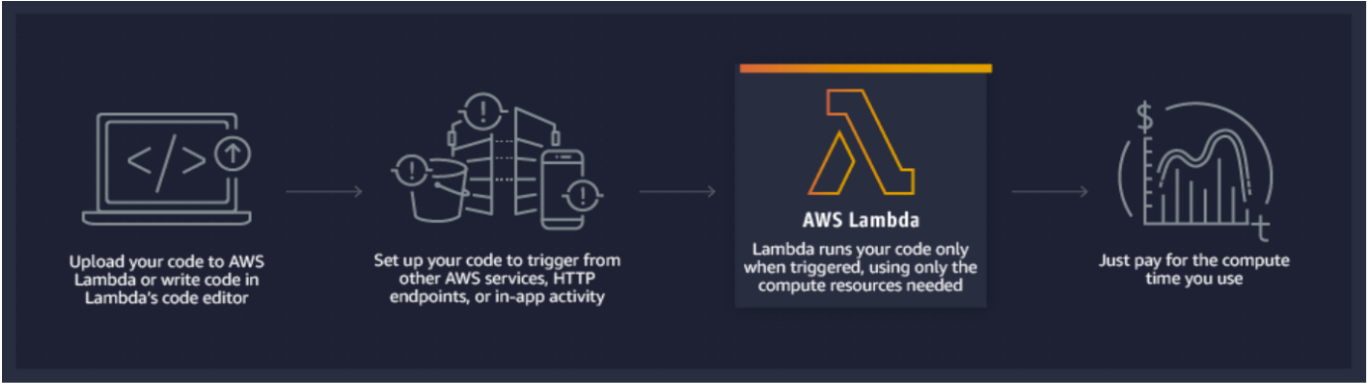
Lambda Layers: These are containers or archives containing additional code, such as libraries, dependencies, or custom runtimes. AWS Lambda allows five layers per function, and they are immutable. Publishing a new layer creates a new version, which can be shared publicly or kept private.
Lambda Event: A Lambda event is the trigger that invokes the lambda function. AWS Lambda supports various event sources, including AWS DynamoDB, SQS, SNS, CloudWatch Event, API Gateway, IoT, Kinesis, and CloudWatch Logs. This versatility empowers developers to build event-driven applications with ease.
Language Supported in AWS Lambda
AWS Lambda supports multiple programming languages, including NodeJS, Go, Java, Python, and Ruby. This broad language support allows developers to work in their preferred environment, enhancing productivity and flexibility.
Lambda@Edge: Pushing Boundaries
Lambda@Edge is an innovative feature integrated with Amazon CloudFront, offering the ability to run code closer to application users. By reducing latency and improving performance, Lambda@Edge enhances the user experience significantly. Best of all, the infrastructure management remains entirely off your plate.
Pricing
AWS Lambda charges are based on the number of requests for executed functions and the duration of their execution, counted per 100-millisecond intervals. The free tier provides one million requests per month and 400,000 GB-Seconds of compute time per month.
Conclusion
AWS Lambda has revolutionized the way developers build and deploy applications, freeing them from server management and enabling a true serverless computing experience. With its event-driven architecture, cost-effectiveness, and ease of use, Lambda remains a top choice for creating scalable and responsive applications. Embrace the power of AWS Lambda and take your serverless journey to new heights.
AWS Lambda official link can be found below for more information.

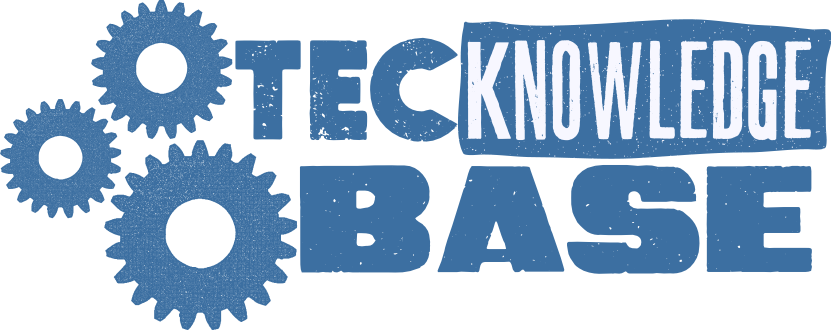



Comments ()