WSUS Explained: Centralized Windows Update Management Made Easy

WSUS stands for Windows Server Update Services. It is a server role in Microsoft Windows Server that allows system administrators to manage and distribute updates to Windows-based computers and servers within an organization's network. WSUS provides a centralized management solution for deploying critical and non-critical updates, security patches, service packs, and other software updates for Microsoft products.
How WSUS works:
- Server Installation and Configuration:
To set up WSUS, an administrator installs the WSUS role on a Windows Server machine. After installation, the server needs to be configured to synchronize with Microsoft's update servers to download the latest updates. - Synchronization:
WSUS synchronizes with Microsoft Update or Windows Update to obtain information about the latest updates available for Microsoft products. During synchronization, WSUS downloads the update metadata, which includes information about available updates, their classifications, and languages. - Update Approval:
After synchronization, the administrator can review the list of available updates and choose which updates to approve for distribution within the organization's network. Administrators can categorize updates based on classifications (e.g., critical, security, feature updates) and approve them accordingly. - Client Detection and Download:
Client computers on the network are configured to connect to the WSUS server instead of directly to Microsoft Update or Windows Update. These clients periodically check in with the WSUS server to determine which updates are needed. The server provides a list of approved updates, and clients download them from the WSUS server instead of the internet. - Update Deployment:
Once the updates are downloaded to the WSUS server, client computers within the organization's network can retrieve and install the approved updates. Administrators can schedule deployment times to minimize the impact on network bandwidth and user productivity. - Reporting and Monitoring:
WSUS provides various reporting tools that allow administrators to monitor the update status of client computers. Reports can include information about which updates have been installed, which computers require updates, and the overall health of the update process.
Benefits of WSUS:
- Centralized Control: WSUS offers a centralized console to manage updates for all Windows-based computers and servers within the organization.
- Bandwidth Optimization: By downloading updates once to the WSUS server, clients can obtain updates locally, reducing internet bandwidth usage.
- Controlled Deployment: Administrators can control when and which updates are deployed to client computers, ensuring updates are tested and don't cause issues.
- Security and Compliance: WSUS helps maintain the security of the network by ensuring critical security updates are promptly installed on all computers.
Overall, WSUS is a valuable tool for IT administrators to maintain the health, security, and performance of Windows-based systems in an organization's network.
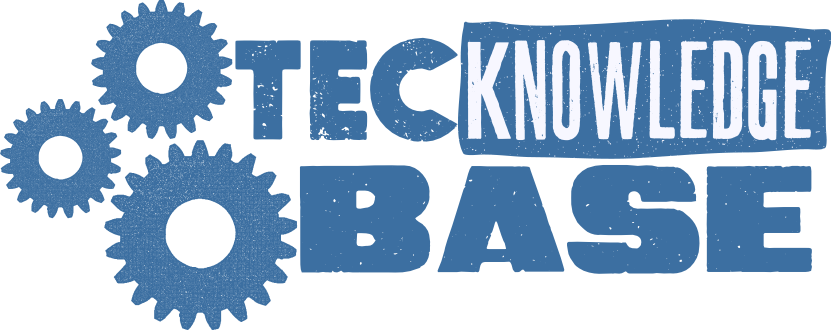
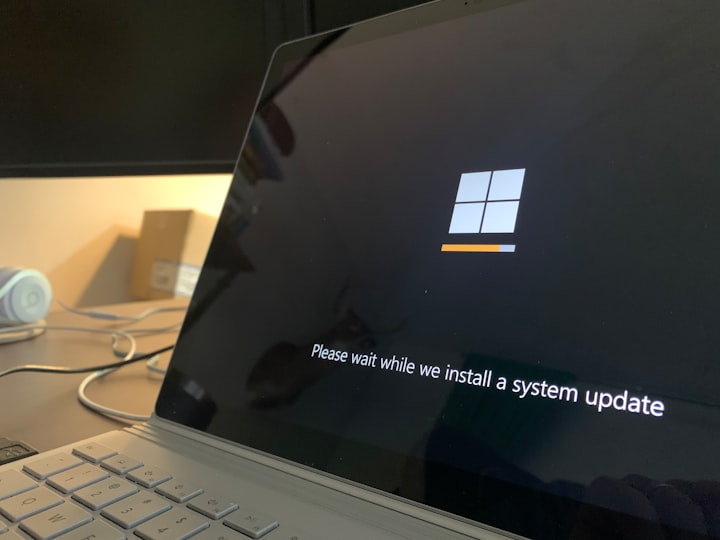


Comments ()